Friday, October 12, 2007
Screencast Requests
I’ve started creating screencasts to answer End User questions on this site and on the other forums in which I participate. You can go to the Video On-Demand page to see what’s available.
Please use the comments section here to let me know if there are any other screencasts you’d like to see that would help with your project.
Regards,
Mark

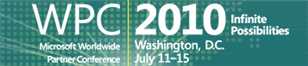
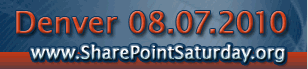





A common request I get is “I’m new to SharePoint…can you help me get started with building out my site?” I end up sending them a few links to different resources, but it would be great to have a series of screencasts for newbies on topics like Document Library management, list management, how to modify a webpart property, and also some do’s and don’t to set expectations…like don’t have a list with more than 2,000 items or performance will suffer, etc.
Agreed. As this screencast archive gets larger, I’m going to break it up into chunks to make it more intuitive to find stuff: library management, web part usage, dashboard creation, etc.
Is there anything specific you’d like to see covered right away? When I finish with the Document Management Center series, I’ll be looking for new ideas.
Regards,
Mark
As I’m thinking of it, use the search box in the top left corner of this screen and search for ‘worksheet’. Last month I created a basic level set of worksheets to get users started on planning their sites.
From the feedback I’ve gotten, it has been a valuable tool to get people started. Have your End Users be part of the planning process using those worksheets and you might see some lightbulbs going off.
I would like to see a section on workflow set up. Although the feature is great, myself as well as others have found the set up instructions a bit ambiguous.
Suzanne – Good ideas. I’m catching up over the holidays, but that will be one of the first that I do.
Mark
Hi Mark,
I think your site is great. I particularly like your screencasts. However, will any of them be based on WSS 3.0 at all? Or can you do most of the stuff that you’re showing in WSS 3.0 anyway? I am fairly new to SharePoint and find all of this a great help.
Thanks,
Nicola
Hi Mark,
Love your webcasts. I am very new to Sharepoint (today), and am seeing some great potential for integration of a financial application integration. Essentially, I can see using this as a repository and server for our County finance reports. Do you have any intention of creating a webcast showing how to populate your Doc Lib with data from an external Database (SQL, Informix, etc.)?
Thanks again… great site!
Michael – Thanks for the note. Yes, I will be showing two ways to access external data. The first is through the SharePoint Designer interface and the other through the BDC.
These won’t be ready for a while yet because of the book and other projects going on, but keep an eye on the Weekly Newsletter. A data connection tip might just sneaks its way in.
Regards,
Mark
I am using WSS 3.0 and SP Designer. I would love to have further screencasts on how to link lists to other sites as webparts using SPD.
If possible can you please have a screen cast on transferring sites/pages from development environment to production environmnet.
Mark,
I have found your site to be well worth the past 5 or 6 hours I spent in front of my computer. Do you anticipate finishing out the Video On-Demand series on creating the DMC “dashboard” displayed in the Introduction and Overview screencast?
Robert – I am in the process of creating about 50 hours worth of screencasts for a subscription area. Keep an eye on the posts. I hope to have everything ready by September.
The idea is to create modules for all of the workshops that I teach and make them available on a subscription basis. The complete walkthrough of how to create a document management center will be included in the modules.
Regards,
Mark
Mike, I am still new at all this (six months sharepoint only)I have created a large number of custom list a woundered is there a way to take and put a lage amount of lists into one document library?
I have a SharePointgroup called ITProjManager and use the members of this group within a list using the new People and Group column type feature with Project Managers as the lable. When a user selects the Browse the list is show all authenticated and authorized Project Managers in the group as value options.
What is the best practice to keep the work list items for completed work untouched (closed items) when a PM leaves to company or gets promoted and show only active employees as users in the ITProjManager SharePoint group?
If I remove a user from the group then the value will be blank because the user is no longer a valid choice. Additionally, we do not want to see inactive people as valid options in the list.
What are other companies doing?
Chip and Al,
Stump the Panel is the place for these questions. You’ll have much more of a chance to get your questions answered by posting there.
http://www.EndUserSharePoint.com/STP
Regards,
Mark
Hi Mark
I’ve been working on setting up a Survey to go round the entire company. The problem with SharePoint is that the functionality on Survey that I thought would be default isn’t available.
Would you be able to do a screencast with workarounds on Surveys notably:
* How you could automatically invite participants to take part in the survey
* How you could automatically chase users who haven’t responded in x days
* How you could view who hasn’t responded to the survey
If this isn’t possible because of limitations in SharePoint I understand a screencast wouldn’t be possible.
Thanks
Ruth