SharePoint and jQuery for the Common Man
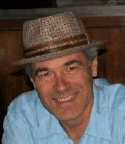 I’ve been sitting back for the past year watching Paul Grenier and Christophe Humbert take all the glory for creating jQuery solutions in SharePoint. Jan Tielens is part of that crew, too, but way beyond my basic understanding.
I’ve been sitting back for the past year watching Paul Grenier and Christophe Humbert take all the glory for creating jQuery solutions in SharePoint. Jan Tielens is part of that crew, too, but way beyond my basic understanding.
I’ve had enough. It’s time for me to roll up my sleeves and dig in to some jQuery solutions just to see how easy or hard it really is.
This is all despite what Eric Shupps had to say last week about jQuery and clientside solutions. Read his article, Putting the Brakes on SharePoint with JQuery, before proceeding. Follow that up with Marc Anderson’s response, Putting the Brakes on SharePoint with JQuery – Or Not. If you’re still interested after all that, come back and read what I’m going to start working on.
Anatomy of a Challenge
My introduction to jQuery was through Paul Grenier and his jQuery for Everyone series on EndUserSharePoint.com. Then Christophe Humbert’s work with the HTMLCalc column on Path to SharePoint came to my attention. Fun stuff, but worth my time to really check it out? Instead of doing any of the dirty work myself, I worked with Paul and Christophe to develop solutions for live online workshops.
That’s been working well for the past year, but now it’s time to see what it really takes to develop my own solutions. Let’s set the ground rules first.
(Self Imposed) Rules of the Challenge
All solutions have to be able to be used in SharePoint 2007 WSS and MOSS without access to the server. The Content Editor Web Part (CEWP) is fair game, since that’s how I’ll implement the solutions. In addition, any code that is publicly available through Paul, Christophe, Jan or any other jQuery site can be used as long as there is attribution to the original source.
I will also have some other major jQuery resources at my disposal. Marc Anderson has been talking a lot about his jQuery Library for SharePoint Web Services on CodePlex, as well as Will Lawrence who is working with his team on “jPoint – jQuery for SharePoint forms, lists, webparts, and webservices“. I’m might not use these right away, but they are there if needed.
A Little History
I’m not a complete novice at programming. I did a lot of work with Perl during the 90’s including building an online ticketing system for a London theatre box office group, a travel site for booking airline tickets, and an e-commerce solution for a bookstore. I was one of the first members of the Perl User Group in New York City. I’ve written a book on VoiceXML, which includes 10 projects on how to voice enable your web site.
As one of the attendees at the first XSLT conference in Oxford England, I’ve also worked a bit with XSLT. An article of mine, XML-Coursebuilder V1.0, published in the XML Journal, demonstrated how to create a modularized courseware implementation using XML for data storage and XSLT to drive the presentation layer.
There’s also an old project of mine running around somewhere that voice enables your blog comment system. People can call up your blog on the phone and leave audio comments. It never really got any traction, other than a couple hundred hardcore users, but it was a fun project written in Perl and PHP.
It’s been a couple years since I actually wrote any code, so I consider myself a beginner as I put some oil on the rusty screws of my programming chops. Even if you’ve never programmed before, I think my series will have enough basic background material to at least allow you to implement the solutions.
Where Did the Series Title Come From?
My major in college was in classical music composition. One of the earliest pieces I remember using as a composition template is “Fanfare for the Common Man” by Aaron Copland. The sound of that title rings true to me as I begin my exploration into jQuery for SharePoint.
A Final Word
I’m going to be working on this project in my “spare” time in between running EndUserSharePoint.com, moderating the weekly live online workshops and speaking at various conferences and SharePoint Saturdays. The publication of articles might be a little sporadic as I begin the process, but if the process is as exciting for a beginner as I think it’s going to be, it will become very consistent. I remember when Paul Grenier first started, he ended up publishing an article every day.
I have already built a SharePoint Scripting Resource Center using a basic SharePoint 2007 wiki. I’ll make that template available as soon as I get the subdomain setup on the new server.
So wish me luck. The first installment will be coming out in the first week of January, if not before.






Looking forward to it, Mark!
Be sure to take a look at my jQuery to the Rescue series, as well. I walk through the thinking process quite a bit, showing the HTML generated by SharePoint, and then the jQuery to select the element you want to manipulate.
Blessings,
Jim Bob
Mark,
Looking forward to your explorations!
Looking forward to what you come up with. You know you want to use SPServices and jPoint, just admit it!
M.
Looking forward to the posts, always interesting.
The JQ selector amazes me. The code is so short I usually think I forgot something until I test and .. wow … it works! Powerful stuff to be sure.
http://docs.jquery.com/Selectors